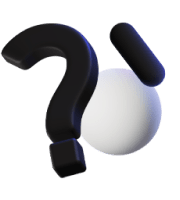BRN Registration
Starting a business is itself a big challenge. You not only have to decide your budget, set goals and make strategy but also achieve legal compliance. In addition to registering your business and getting licensed, there are several other compliances you must full fill before starting a business. Depending on your industry and location, you must need to apply for a business registration number. And in this article we will understand what BRN exactly is? how to obtain BRN and why it is necessary.
What Is Business Registration Number (BRN)?
A BRN is a unique identifier it is either a state tax ID number or a registered identification number. It gives a special identity to your business. After receiving BRN, concerned authorities will receive all the details of business activities online which enables easy registration of your organisation. A business registration number can be either a state state employer identification number (EIN) or a registered identification number. Both serve as unique identifiers & can be obtained for free. In addition to this, you may apply online for obtaining BRN to save time and to keep things simple.
Advantages of Taking BRN Registration
There are many benefits of taking BRN some of them are given below: –
-
- Reputation with customers: Building reputation is a tough task especially for them who never did any business before. Getting your business registered and taking BRN gives your customers confidence that they are dealing with a reputable organization. When your business is online and you have the option of customers paying to your organisation’s account before you can ship the goods or services, having a registered organisation along with a corporate account will give more credibility and trust.
- Account Opening in Your Company Name: If you want to open corporate account in your company name, then you can use BRN to make this process simple. When you have a corporate account, then it will give you more credibility and trust from your customers, bank, suppliers and other business partners side.
- Getting Loans: When your business is registered and you have the BRN, then accessing loan becomes very easy and fast compare to taking loan when you don’t have BRN. With the help of BRN, you don’t have to prove that you’re actually a business. This increases credibility and trust and your investors or lenders will see that they are dealing with a trustable organisation and will be willing to do lend you more money.
- Getting on Record: One great advantage of having your company registered with the local, state government and you have BRN then this is to ensure that your company name is not registered by someone else. No organisation can registered his business with same name even not in future.
Documents Requirement for obtaining Business Registration Number
The following are the documents you must have for taking BRN and getting your business registered:
- Digital signature certificate(DSC)
- Director identification number(DIN)
- Registration from MCA portal
- Certificate of Incorporation
- Scanned copy of PAN Card
- Copy of aadhar Card
- Latest electricity bill
- Photo of applicant
- Bank statement of the organisation
- Other information like phone number, email address etc.
Basic Requirements and Options Available for Sole Proprietorship Registration
Registering a sole proprietorship business is a digital process that can be accompanied with the help of an expert. However, a person interested in registering as a sole proprietorship requires fulfilling some basic requirements like opening a bank account in the name of the business entity, etc.
- Sole Proprietorship Registration through Udyog Aadhaar under Ministry of MSME
- Sole Proprietorship registration under Shop and Establishment Act
- Sole Proprietorship registration through GST Registration
How to obtain BRN Registration in Jaipur?
A business entity can apply for BRN by following procedure:
- Visit BRN registration portal
- Select Registration> Apply for BRN. In case of NGO/VO, click on Apply BRN(For NGO).
- Read all the terms and conditions mentioned on the registration page and click ‘I have read and agree to the above instructions’.
- Enter the Mobile No. Email ID and Captcha Code and select verify.
- Enter the OTP received on the above mentioned Email ID.
- Select Apply BRN on the existing BRN search page.
- Enter all other relevant details as required
- Upload signature of the business owner (in JPEG format upto 50 KB).
- Enter Name & Address of business place of Enterprises/Firms including PAN/TAN.
- Enter Name & Address of main business place/head office of the Enterprises/Firms.
- Select Correspondence address to be used for future reference which can be either Applicant address or Business Place address or Head Office address.
- Enter Description of Major Activity. The applicant can select the activity code form the list as suitable to the business entity.
- Enter Year of Starting of Operation. If not started, then click Not Started.
- Choose Yes or No for whether annual accounts are maintained or not?
- Enter Ownership Code from the drop down list. Ownership Code refers to a type of business entity like: Proprietorship, Partnership Firm, Company, Limited Liability Partnership, Self Help Group etc.
- Enter total no. of expected/working number of persons of the business entity including owner.
- Expected/Proposed Investment in the business entity. (Rs. in lakhs)
- Select the applicable acts under which registration is required
- Click the checkbox of declaration and select submit.
- After submitting the application successfully take the print of the application.
- BRN will be auto generated and sent to your registered Mobile No. and Email id. Sample BRN Registration Certificate